Business Objects XI R2 CMS Security Viewer is a useful administrative tool provided freely by Business Objects. It allows one to analyze your security models without having to actually alter user group membership or login as different users. The tool should not be need in Business Objects XI Release 3.0; however, it can be very useful in BO XIR2. We are still figuring out all of the uses for this tool since we recently got it up and running on our system after we got our hands on a functioning version.
Business Objects XIR2 CMS Security Viewer 2.1 Doesn’t Work
At the writing of this article, I believe that Security Viewer 2.1 is the latest version of this tool. However, we like so many others found that this tool crashed immediately, just as soon as the application opened. Through some research, testing, and BO-Support feedback it appears that BO XI R2 CMS Security Viewer 2.1 does not function with BO clusters which have installed the Productivity Pack. Apparently this little bug was planned for correction in Fix Pack 3.7, but I haven’t yet confirmed this rumor became reality.
Give BO Security Viewer a Try
The simple solution for most teams is to just use the 2.0 base version of BO Security Viewer. This version does not have any problems with the productivity pack. HOWEVER, obtaining a copy of BusinessObjects Security Viewer 2.0 can prove to be quite challenging as it seems that Business Objects does not distribute copies of previous versions on their website.
UPDATE – Business Objects Security Viewer 2.2 Available
I just added Security Viewer 2.2 to our server so you can download it from their directly. I hope I don’t upset the powers that be at SAP Business Objects. I had to navigate a lot through the SAP Support Portal web site to find the download so I thought I might save all of you just a little bit of time. Here is the link:
Business Objects XI R2 Security Viewer 2.2
Download BO Security Viewer 2.0
However, since I still have a copy BO Security Viewer 2.0, I feel obligated to share it with those who might stand in need of it. I haven’t altered the *.msi installation package in anyway, except to zip it up so as to prevent some recipients from unintentionally trying to install it directly from my web server. Believe me, just download the 10 MB zip file, extract it, and install.
Link to Download Business Objects XI R2 CMS Security Viewer 2.2
Link to Download Business Objects XI R2 CMS Security Viewer 2.0
A Hint on the JAVA_HOME Environment Variable
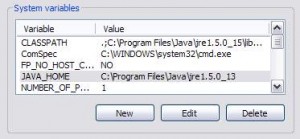 You may need to configure a JAVA_HOME path variable by setting creating one through Start > Control Panel > Settings > Advanced > Environment Variables, please see screenshot for an idea.
You may need to configure a JAVA_HOME path variable by setting creating one through Start > Control Panel > Settings > Advanced > Environment Variables, please see screenshot for an idea.
Hi,
There is already Security Viewer 2.2.
However, I am not sure whether the bug you mentioned is fixed in this version.
Thanks for the tip! I was suspecting this might be true. I will test it out and report back if I can ever catch my breath.
Where can one find the Security Viewer 2.x? I see in BOB that 2.2 is out too?
Thanks for the advice…
Tom Nather
Cleveland Clinic
I think that it can be obtained directly from BO’s website (maybe SAP’s now). I will take a look soon and report back, unless someone else beats me to it 😉
I got it from the BO download section of SAP. Its under Utilities secion (thanks to a BOB user for the location!!).
Now I have another question, I have a 3 server cluster and it logs on and works fine but I have the same exact loaded server in dev and I it gives me a blank error with a red X and not words twice, then crashes.
Any idea? weird..
I am running version 2.0 and I get Security Viewer to start, but it immediately encounters two errors (dialog boxes that just say “error” with only the option to say OK). After clicking OK on the second error, the program just closes (crashes). I wonder if something is needed in the “secviewer.properties” file. It currently just has two lines in it:
#
#Wed Mar 11 12:20:31 CST 2009
Does anyone have any suggestions?
Leo, I am receiving the same error using v2.0 and v2.1. I have still been unable to locate v2.2 (Can someone post a direct link to the download of v2.2?)
Thanks for any feedback.
Hi Danielle,
http://www.forumtopics.com/busobj/viewtopic.php?t=113127&sid=9211917b4a256b66f86174051dd16ee0
Hope this help! 😉
Bye
Gôm
Hi All,
I just added Security Viewer 2.2 to our server so you can download it from their directly. I had to navigate a lot through SAP’s web site to find the file so I thought I might save all of you just a little bit of time. Here is the link:
Business Objects XI R2 Security Viewer 2.2
Enjoy, Julian
Hi All,
Security Viewer 2.2 does it work with XI 3.1 with SP2 and FP 2.2 or not.
Good question! I was once told before I could get my hands on 3.1 that you would not need Security Viewer with 3.1 because its functionality would be built in to the Business Objects XI 3.1 product. I assume that this comment was referring to something in CMC.
I have not seen anything in CMC that works like Security Viewer does. I will take a closer look at answering your question and get back to you. Thanks.
Hi All,
I have check actually there is functionlity in XI 3.1 but its works after you install SP2. its gives the right for the user in excel but we cant see all the rights in a single shot like Security Viewe.
Thanks
Hi sid, thanks for explaining that. Wonderful (sarcastically). It seems that we lost a good tool. Too bad. Next thing you know we will have to pay for Query Builder.
Hi,
I have Security viewer 2.0 and I also installed 2.2.
Both work fine in my Dev and UAT environments however in the production environment it crashes after it loads the section for the Groups. I get a error but no error ref’s or anything taht would point me in any direction.
we also have a secured Production environment for special clients, in that the security viewer works fine.
I feel in the global environment there is a data load issue, the Global envrionment in prod has much more data in teh CMS databse compared ot the secured environment.
Could this be related to a data limitation in the Security viewer code?
Can you guide please?
Thanks
Farid
I used Security Viewer in an instance with more than 100,000 objects once and it was pretty sluggish, almost unusable. It might just not be coded for robust scalability. Sorry, I wish I knew of a work around.
Dear all,
I have installed the above security viewer 2.2. However, when i launch the viewer, a black screen appear and says “you have not set the JAVA_HOME environment variable.
Can anyone help?
Thank you.
Caleb
Hi Caleb, were you able set the environment variable as suggested in the “A Hint on the JAVA_HOME Environment Variable” section?