You may have read something on this web site or in one of our guides that mentioned “unbound reports” in a less than favorable light. Hopefully this article explains what we mean by this.
What is an unbound report?
With the migration to the Business Objects XI platform many things changed. One of these changes was the method used to connect (or bind) documents to universes. I wrote an article on this binding and relationship, it is called “Business Objects XI – Changing BO Report / Universe Relationships“. So I won’t revisit that discussion beyond saying that in BOXI reports and universes are primarily and securely bound to each other through a set of unique identifiers of the objects: CUID and Object ID. If a report loses this relationship to its universe we call it and “unbound report”.
There may be other names for this phenomenon, but I believe this is the one the experts in SAP Business Objects use, and if they don’t I like it and I think it fits very well.
What causes a report to become unbound from its universe?
The basic event that occurs causing a report to become unbound from its universe is that the unique identifier of the universe is removed from the system. Some of the actions that remove this unique identifier may seem rather innocuous, but they can all be potentially deadly to your reports:
- Deleting a Universe: OK, this one is not innocent, but it is the most obvious and it actually has a few variants
- Replacing a Universe Using Designer: Many people use Designer to migrate universes from a development environment to a production environment. If during export you are prompted to “overwrite” a universe and you accept… kiss your report binding good-bye. If you quickly delete the original universe and then upload the new one, same story.
- Improper Use of Import Wizard: The “Merge” option causes so much trouble because it is not understood properly by many. If you use this or even if you use the much preferred “Update” option and you see that a new universe named with a “(2)” suffix was created, you haven’t ruined your report binding yet, but you next actions might. You must manually bind each report to the new universe with the “(2)” using the Java Report Panel to transfer the binding and make it safe to remove the old version of the universe. Failure to do this will fill your day with regrets.
-
The truth is that there are many permutations of actions that can lead to this. Many of them start with improperly creating backups of the universe (using Save as) and generating new unique identifiers for the modified universe. Others start with bad migration or promotion techniques.
But It Worked Fine in Business Objects 6.5
You are correct, but that doesn’t change anything. Remember, the game changed with Business Objects XI. The fusion with Crystal Reports created all new rules that Business Objects has barely explained to its customers. In BO65 the report-universe relationship was name based. Thinking this is still the case is the biggest issue facing Business Objects XI administrators and developers. Now it is all about unique identifiers and you can only maintain them by using the properly workflows.
I Followed a “Bad” Workflow but My Report Still Works, Why?
Many times unbound reports will continue to perform just fine, for a while. The first question is how long with that while be. The second question is, are you sure the report is using the right universe??? The CMS record of the report has meta data that lists a universe short name which many times will allow a report to find a universe to use. The problem with this is that it is unreliable and universe short names can change and be duplicated. In such cases a well-behaved unbound report might start to use a universe other than the one you intend or it might just fail. If it uses an unintended universe this could be a HUGE problem as it may not raise any errors to the end-user and the end-user may be making business decisions on wrong, bogus, or out-dated information!!!
The Nearly Unrecoverable Error – Error: WIS 00501
If your report cannot locate a universe, even with using the hidden short name stored in the report’s meta data then this is the error you will see:
Refreshing Data
Universe not found. See your Business
Objects Administrator. (Error: WIS 00501)
(Error: INF )
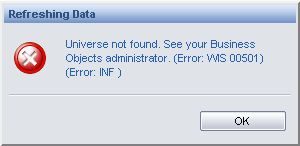
Once you see this error, you should expect the worst. In some rare and mostly undocumented cases some lucky BO developers have been able to recover from this issue by replacing the original universe. However, please don’t count on this; it is only worth an attempt.
So What are the Proper Development and Object Promotion Workflows?
I have hinted at a few and skimmed over others. To be honest there is a lot to discuss on this topic that exceeds the scope of a simple article. I am working on a new guide that details these workflows and how to properly design or retrofit a Business Objects XI system to best avoid these pitfalls and provide the maximum stability. As the guide materializes I will post some of the content here. I also hope to receive comments that will help shape part of the guide as well.
Hi there,
can I firstly thank you for an excellent post on this subject matter…
I am currently working on a XI 3.1 deployment where the main universe has be re-cast due to some database changes in the underlying application. The approach I was going to follow is as follows:
Copy Universe to a new universe folder
Make changes to universe
Test Universe
Copy Universe back to the original universe folder to overwrite the universe
Test reports
I did all this on my laptop and it seems it work….what do you think?
James
Thanks for the feedback!
If you copy the universe back to the original universe folder then that universe will not receive the original universe’s CUID. Location of the universe has nothing to do with the binding between the report and the universe. Its all about the CUID and the object IDs, and so if you can’t retain or remap those then you are entering scary waters.
Now I have not tried your scenario in XIR3, but I have tested it quite a bit in XIR2, so perhaps my experience is clouding my judgment. In my opinion, I would rebind all report to the new universe before you move it back to the original folder. Also, WARNING, NEVER use Designer to OVERWRITE a universe. The action itself is completely unreliable and usually the result is that the universe gets an entirely new CUID during the process (definitely true in XIR2).
Please let us know how it goes and post any further questions/comments.
Pingback: List Business Objects Reports for Specific Universe - Query Builder - Auditing | Business Objects Tips
hi,
I am getting this error (wis 00501) not due to all above reasons. i suspect the reason could be due to “no read access to kernel/core universe connections”.
my questions
1) could it be case to get this error
2) is there any workaround way, to solve this ? (without granting read access to core universe connections”
Just had this error message on a recently migrated set of universes. I found that Web Intelligence Rich Client and DESKI was fine but I was getting the WIS 00501 error when attempting to refresh widgets and create standard WEBI reports using a linked universe. Re-importing and exporting all component universes making up the main universe resolved the problem.
Hi Julian
I just read your item above. I just got a datasync error on a report that worked literally 5 minutes ago. Would this have anything to do with what you discussed above? Is it possible that some tables could stop working and not others? or is it the whole report that stops working?
I also have several templates that refuse to run for me yet ran great before so it seems to fit with what you are saying.
Datasync errors have nothing to do with the above… Doh. Sorry,.
When a query in a report becomes completely unbound and it can’t find any universe to fail-over to, the entire query is hosed and most likely the entire report as well. If the report is failing over to a universe, it is possible it could be failing over to different ones each time. This would cause errors to be different if the universes have different objects to which the report would map itself differently. Unbound reports can be a very scary and unpredictable thing.
Thanks for these useful notes!
Starting from that point we also discovered that you can have other kinds of unbound reports stored within the CMS …
You have unbound reports from a universe perspective but you also have unbound reports from prompts perspective.
Within the CMS the prompts info can also be lost… Querying the CMS using for example the query builder won’t display those unbound reports if you are looking for prompts info….
Very interesting. Could you please explain more about the unbinding from the prompts perspective? What are the symptoms and what are the causes? Thanks!
Hi Julian,
We are migrating from BO5.1 to BO XI R2.
Environment set up in BO 5.1:
We have 8 set of artifacts per business region. E.g. North America, Europe, HK. So we have country specific 8 folders (which contain reports serving to specific country) and 8 Universe domains (per country).
Now the critical part, all these 8 universe domains have same set of universes, meaning universe with the same name. E.g. Universe named ABC could be present in multiple (or even in all) domains with some country specific tables.
Post migration, the domains are converted as folders where Universe would reside.
While migrating first country, say North America, things are fine. Reports are working fine. But When I migrate Europe to the BO XI R2 environment (using Import Wizard), it overwrites Universes present in Australia folder as well. This is a potentially HUGE risk.
So do you have any recommendation, how should we go about?
one work around, I can think of is renaming the universes and attaching a country specific prefix like “_NA” or “_EU” to Universe Name. But to make things worst we have bunch of linked universes.
Any recommendation would be of great help!!
If you renamed the universes after they are imported to XIR2 then you should be OK. Just use CMC to rename them and the report binding should be fine. To be extra cautious, after they are renamed, I would import them with Designer and give them a unique name in the properties and expor tthem.
Regardless, imported universes should always be opened in Designer after import and then saved and re-exported. Just be careful, do not do “save as”. Use CMC to rename. Please update on how it goes.
Thanks for the inputs Julian !!!!!
Actually I had tried one small POC. I tried renaming my “Test Universe” from CMC. It went fine. All 3 test reports which are created based on this “test universe” are still working fine…
Let me try this out on my actual universes and then I will post the details over here.
Thanks AGain !!
Renaming the universes from the CMC did the trick, all reports are working fine.
Thanks Julian
Hi Julian, and thanks for explaining a phenomenon that has mystified me for some time.
I’m wondering if you have been able to write a guide to the “correct workflow” that will prevent unbound reports. If so, where can it be found?
Hi Steve, I have started a guide that does this and more, but I need to wrap it up. Perhaps, I could share what I have so far with you if you are interested and willing to provide a little feedback. Let me know.
Hi Julian, I’d be very willing to provide feedback. This particular problem is causing me quite a lot of aggravation!
Thanks. This was useful.
I have recently started working with Business Objects, taking over from a much more experienced person that left the company. Like Steve, I have been having headaches with this process as well. I would love to see a guide for this process, especially if it mentions linked universes, as that seems to be where a lot of my issues are happening.
Hi,
Great post. Thanks a lot. I am facing an exactly similar issue. I do have another universe in CMS restored from QA after the production copy got deleted.My reports seem to work fine but some user complain that LOV’s in some of the prompts keep on changing and I think this is because sometimes the report is bind to the older copy and sometimes to this new one. Also when I migrate reports this universe is not selected by default in the universe list even when I check the Import Universe option. Now having this messed up what is the best solution to correct eveything. Appreciate any help!!
Thx
Preeti
Hi Preeti, I am working on a guide to help people detect and recover from this issue as well as prevent it. For now, I can tell you that the simplest method is for you to open those reports using the “Modify” option and then go to each data provider and re-select the universe. Save your changes and you should have a report that is good to go. To tell you more it would be best to have screenshots and specifics and some serious testing, etc. and this is something I think is better suited for a guide (and many have asked me for it too).
As Julian has indicated, the straightforward method of recovery is to manually repoint the report to the correct universe. However, there is a large BUT. If the report has managed to find another universe with the same shortname as the original, it will have re-bound itself to its adopted parent. As soon as you try to run the report there is a check for any missing or incomaptible objects. These are removed from the report. So, when you try to manually fix your report, some of your objects may have gone missing because they weren’t present in the adopted universe. Therefore be sure to keep a safe copy of the report so that you can refer back to it when you have to fix the mess that has been left behind!
Thanks a lot Steve and Julian. I will follow the recommendations. I have also opened a case with BO as I found out that there are 7 universe which share the same short name. Not good I know !!
Actually we migrated from BO 6.5 some 3 years back and kept on building universe using the same Corporate Universe we have (creating new unvierse using SaveAs option instead of file copy). So there is a big mess that we have to deal with. Hopefully we will be able to fix everything without breaking exisiting stuff. Thanks once again for taking time to reply the posts.
I have been experimenting and investigating this topic off and on for more than 1.5 years now and I think I now know how to even the conundrum that Steve describes. I still need to test some more and it will be ready to publish. Knowing me, this means probably 1 more month. 🙁
I am back on this forum. For my unbound reports I imported them from CMS and rexported back with correct universe. When I use query builder to query the report ID’s associated with one particular universe it does show all the expected reports and so it seems like binding is wr=orking fine. Also this time when I use import wizard the universe does get automatically selected. But I still face the LOV issue. The LOV for one particualr prompt seems to hop from one universe to another. We have different logic in each universe to populate this LOV as there are different conditions in the conditions block. How can I address this? any hint is greatly appreciated.
Thx
Preeti
Hi Preeti, good news on the report-universe binding. Congrats! About those LOVs. I have never heard of it before, but I do wonder what would happen if you imported those universes, refreshed the LOVs manually, made a small change to the universe, and then exported it. I am suspecting cached universes and LOVs may be bringing your troubles.
how can i move reports from production server to QA server in Businessobjects 6.5.1?
And we will connect to infoview via a java application.
pls suggest me…
Reagards
Meredianblues
Hi Meredianblues, I used to know a trick for migrating WebI reports in BO 6.X, but I can’t seem to find my notes now. From memory I recall that you need to locate the “*.wid” file on the source server and move this to the destination server’s FRS. As I recall there is a text file that you need to alter so that you can help BO see your file (you may need to create a blank report as a placeholder, then rename your promoted *.wid file to that report’s number (substitute it). Sorry, I have not done this is SO LONG and the details are hazy.
Hello Everybody!
Is it possible that error…
´Universe not found.See your Business Objects Administrator. (Error. WIS 00501)´
could be when user tries to refresh one report and not for another user? I mean is it possible for some users and not for others? it depends on user security? thanks in advance!
Hi Manuela, interesting hypothesis. I will try to test this next week. Please post a reply if you test it first.
Hi Julian, thanks for your reply. No, i could not test it again. And you?
Thanks!
Manuela
I just moved from BOBJ 5.1.7 to XIR3. I received the same error message with one of my universes and what I realized was only the users without admin rights get the error. If you have access to desktop intelligence, click on the cube (view data) btn, click on the Definition tab and change the Universe to point to the replacement universe in your new environment. Do this before running the report conversion tool to make it a WEBI or you can convert to a WEBI first then EDIT the Query and change the Universe there. This is what fix my problem.
Hi Ose, thanks for your comment. You remind me that when converting from a non-XI version of Business Objects to an XI version one should always check/correct the report binding and other aspects of the report and universe and then save them back to the repository. This is a best practice I always follow. Thanks for the reminder.
Hi All,
I am new to Bo. Have transported universe & reports using Import wizard from a temporary server to development.
When I login with one user id I find this error message–
Universe not found.See your Business Objects Administrator. (Error. WIS 00501)
When I login with other user id, report refreshes & works fine… Plz guide
Hi Ravi, your issues are in the security of those users. Most likes the one with the error has no rights to access the universe so for all intents and purposes the universe does not exist to that user. Look at the security on the universe, its folder, and its connection. All should be at least “View on Demand”.
Hi,
is there a Query Builder statement to find all “unbound” reports? I would like to check the migration of a big project if there are any reports that were orphaned during the export/import process…
Thanks!
Hi Gazebo, I wish that there were such a query, but that is not how Query Builder or the BusinessObjects SDK query language works. The field “SI_UNIVERSES” is a property bag and therefore you cannot filter based on it. That alone makes your query impossible. The only way would be to query all reports and then have some macro review the output for records/reports where “SI_UNIVERSES” is empty. The other alternative is to use the BO SDK and add some logic to the query and output the reports where SI_UNIVERSES is null. If you are interested in such a tool I could build it on the Java SDK and you could run it on Tomcat. Let me know if you are interested to test it out for me.
Hi Julian, thanks for the quick reply. I was afraid it wasn’t so simple… and thank you for the offer to create a tool but I’m not sure I know enough about the SDK (I’m not a Java developer) that I could really use it properly…
Hi Gazebo, you would not need to know Java or the BO SDK for what I have in mind. However, you would need to know how to deploy a web application.
Also, I guess you would have to trust the code that it wasn’t going to mess up anything. Thinking on that and not knowing Java or the BO SDK you would be trusting a little more than maybe you should. Hmm…
right, my employer might not find that overly funny. So I’ll start with your Query Builder guide for now and will get back to the SDK later 😉 (is there a simple starter’s guide for the SDK?)
ok, I’ve now followed your first suggestion and used the following query:
Select SI_ID, SI_NAME,SI_UNIVERSE,SI_PARENTID From CI_INFOOBJECTS Where SI_PROGID=’CrystalEnterprise.Webi’ And SI_INSTANCE=0
which gave me all webi reports and their universes. I then copied the output to a text editor and searched for “SI_TOTAL 0” which gave me the reports that are orphaned (luckily not so many).
Thanks again for your support!
Great work Gazebo. Glad to hear you were able to get something that works for you. Sometimes this quickest solution is not always the most elegant. I am glad the article was able to help you see that you “unbound report” problem was not so bad. Please keep us posted on your progress with the clean-up.
Regarding a simple starter’s guide to the BO SDK, I am not sure if there is something out there already. All I find is the in-depth book on Amazon.com that might be a little too in-depth and might require significant prior .NET experience (not really a simple starter’s guide). Perhaps I should consider writing a simple BO SDK programmers start-up guide. I am still just graduating from an advanced novice and I would have loved to have such a guide to get me started mush more quickly.
Hi Julian,
we have BO XI 3.1 and some of our users existing reports are giving this “universe not found” error.
1. when they create new personal reports-fine
2. existing public reports-fine
3. when I add myself to the same group as them and create/view webi reports -fine
4. Modified the existing report in user fav folder to see which univ it is pointing to but it hang the Webi.
5. Recieved the same report from user inbox to my inbox and ran the report. Its giving same ‘Universe not found error’
5.Tried to modify the report using my id but that also hung the webi.
6. changed my preferences so that I use “interactive” mode in webi rather than “advanced” then got the “universe not found” error.
I did try import/export of universe as well as save and export the report but both didnt helped here.
Any suggestions please
Thanks.
Hi Ankit, another source of the “universe not found” error is not having sufficient rights to the universe (and possibly the data connection). Always make sure that the user account experiencing the issue has at least “View on Demand” rights to both the universe and connection used by the report.
Also, look to Query Builder with regards to this report. See what Query Builder says about the report’s universe.
Hi, I want to share my “universe not found” experinces with you. I have been responsible from a BO XI 3.1 environment for more than 2 years as the administrator.
Case 1
User has acces to a report but when tried to open the report, gets the error.
User must also have acces to the universe on which the report was developed. Also, if the universe contains some other universes as the cores, user must be able to acces those cores too.
Case 2
User has acces to a universe and gets the error when tried to open the universe.
Solution is similar to the above. If the universe has linked cores, grant access to these cores for the user.
Case 3
User has a wid document and gets the error when tried to open this wid with locally installed web rich client.
Go to, Program Files / Business Objects / Universes folder and delete all the universes in this folder. Exit from everything about BO XI client, restart web rich client and try to open the wid again.
If the solutions above does not work,
– is there a working copy on other stages, for ex. you get the error in production environment and your uat copy is working fine.
be sure that production and uat universes are same by means of objecs, classes etc, then promote uat copy to production using import export wizard.
if this is not the case, check whether there is a local running copy and then export this to your server with designer.
– if the universe was migrated from an earlier version of BO, then (if possible) delete the universe and its cores and reimport it from the source BO system. In cases, where core universes are used by many derived universes, you may have to delete all universes and reimport them.
When you decide that the relation between the report and universe is lost forever, and you have to develop the report from the beginning;
– right click ob the report and select modify.
– report will be opened in Edit Report mode. Drag and drop a Querry Summary object from the templates tab to an appropriate part of the report. This, at least, gives you the name of the universe, objects used as the result objects and condition objects and their values.
As a last suggestion, if you are using an architecture of common core universes and derived universes from these cores for end users, keep the core universes in a seperate universe folder, and apply a rule like “never delete a core universe” on universe developers.
I had this error. My problem was security. I could run reports as admin but end users could not. This red-herring error message is what we got when the end users did not have user security permissions to get at the universe.
Thanks Tim, those are a pain, but easy to fix at least.
hi Julian,
Thanks for such nice articles first of all.
I have some problem in understanding the CUID thing linking a report and its Universe.
What inference i am making from this article is that it isnt safe to overwrite Universe in PROD repository with a copy of TEST for the fear of losing the report bindings in PROD even if Import wizard was used for migrating.(* in case CUID different in PROD & DEV)
To overcome this issue it best that both environments use the same CUID for a particular universe, which is only possible only if the original version in DEV was modified again and again and no save as copy was ever used in DEV, and only this copy is exported back to PROD
Thanks,
Dhiren
Hi Dhiren, you are completely correct. Of course, you could bring in to PROD the Universe with a different CUID (and a different name), then you could manually open all WebI and or Desktop Intelligence reports and map them to that new Universe. Then you could delete the old universe and rename the new one as you please. No, having said this, if you use Life Cycle Manager (BO XI 3.1 and later) then this should automatically be handled for you.
There is another article that may be of interest to you:
“How to Backup a BO Universe and Maintain its CUID“
Hi Julian, could you also share the guide with me? I am facing similar kind of issues.