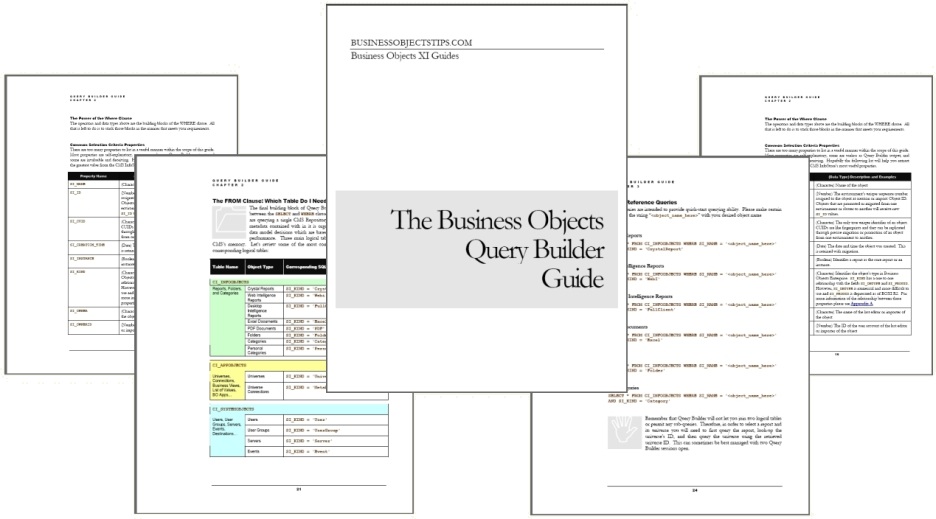Everything you need to know to effectively leverage this powerful and invaluable tool

 uery Builder is one of the very few native administrative tools available for Business Objects XI and BI, yet it continues to remain in obscurity for most administrators and developers because of the lack of documentation and training offered for Query Builder.
uery Builder is one of the very few native administrative tools available for Business Objects XI and BI, yet it continues to remain in obscurity for most administrators and developers because of the lack of documentation and training offered for Query Builder.
Business Objects Query Builder is a quickly accessible backdoor to the BO XI and BO BI InfoStore/Repository that requires no SDK development but can return ANYTHING a single SDK query might. Business Objects engineers and consultants use Query Builder with almost every customer engagement, and so you might want to ask yourself, “Are we using Query Builder, a resource freely available to all BO administrators, to its fullest potential in our BusinessObjects XI or BI environment?”

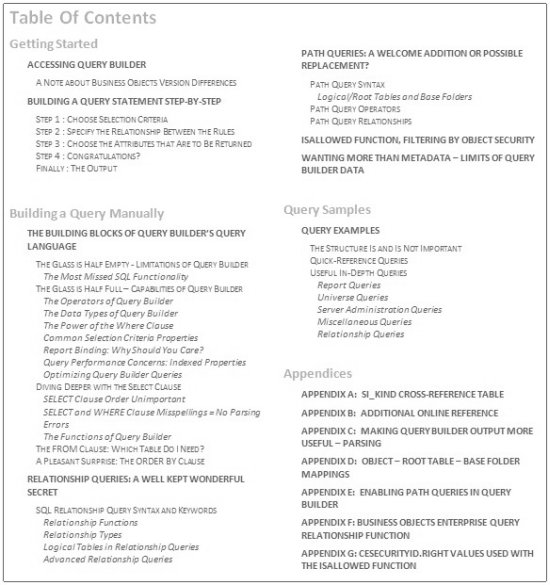
Who am I?
My name is Julian Romeo and I know what it is like to struggle with Query Builder. I have been there. I have thrown my hands up when CMC failed on me and I was left with nothing but hope that it would come back without a complete restart. I have also witnessed public and private reports spontaneously and unexplainably throw errors and even become completely unusable. During those hopeless moments I wished someone had told me how QueryBuilder could help as I want to tell you. I have worked intimately with the Business Objects reporting platform for the past 9 years. For the last 7 years I have struggled in my quest to realize BO Query Builder’s true potential. Because I’ve found my struggles so frustrating and my learned insights of Business Objects Query Builder so valuable, I decided that I should find a way to share my acquired knowledge with others and prevent them from facing the same frustrations.
Why Should You Use BO Query Builder?
Engineers and consultants working for SAP Business Objects use Query Builder quite often. It can provide the most pure, accurate, and rapid information about your BO repository; more so than any other BusinessObjects tool. BO Query Builder should not be ignored or overlooked by administrators and technically-oriented developers. On the surface Query Builder is a simple GUI tool which enables the user to run queries against the Business Objects repository (also known as the CMS InfoStore). Nevertheless, upon deeper analysis one will discover that Query Builder has the ability to provide invaluable insights beyond those available through InfoView, BI Launchpad, and the Central Management Console (CMC). In fact, Query Builder allows a knowledgeable user (such as one that studies our guide) to peer into the mysterious under-workings of the BOXI repository object meta data.



“The Query Builder Guide is a must have for every BusinessObjects administrator if it is about ‘know your system’. I use the guide in nearly every customer project with BO Enterprise as it unlocks the power of a mostly unknown and hidden feature.”
Raphael Branger
Senior BI Solution Architect at IT-Logix


How Will the Business Objects Query Builder Guide Benefit You?
- Introduction to Query Builder for New Adopters
- In-depth Syntax Information
- Best Practices, Performance Tuning, an Abundance of Samples
- Applicable to Business Objects versions XI R2, XI 3.0, XI 3.1, and BI 4.0!
Novices to Query Builder will be steadily introduced to the namesake of Query Builder (the GUI query building tool) and gradually transitioned to the more advanced QueryBuilder topics
Students of the guide will be introduced into the real strength of Query Builder, running custom Query Builder SQL statements. No prior knowledge of SQL is required, but expect to step away from the guide with definite SQL knowledge. Syntax, tables, operators, and functions (yes there are some) will be discussed in detail.
The Business Objects Query Builder guide will specify the best methods of utilizing BO Query Builder and help you to tune your more sluggish queries to the highest level of performance. Sample queries will be provided to get you started immediately and provide inspiration for your own custom creations that will meet your requirements.
Query Builder is based on the BOE SDK. Both Query Builder and the SDK in their BO XI 3.1 and BI 4.0 versions support all of the older methods and syntax used in BO XI R2. In fact, syntax that was labeled as deprecated in XI R2 continues to function even in XI 3.1 and BI 4.0. It is certain that XI 3.x brought some new functionalities, and this guide will distinguish these, but rest assured most of what you can do in Query Builder is applicable to all BO XI and BO BI releases. Including powerful Relationship Queries which are covered thoroughly in the guide!


Making Anyone Proficient in BusinessObjects Query Builder
Our guide is written specifically to make anyone proficient in utilizing Query Builder. It walks the beginner through the ins and outs of using the GUI to “build queries” and then guides and encourages them to take the next logical step into generating their own custom Query Builder queries. The guide completely removes the mystery and confusion surrounding the different logical tables needed to retrieve every kind of object. Our guide details the limits of BO Query Builder and its divergences from standard SQL, from operators to data types. In doing so, students of the guide learn how to quickly build syntactically correct BusinessObjects Query Builder queries from scratch.
Uncover the Mysteries of BusinessObjects BI 4.0, XI 3.1, and XI R2 Metadata Repositories
The “Business Objects Query Builder Guide” uncovers little known functions and syntax that open up new possibilities for BusinessObjects Administrators. This knowledge can lead to new Query Builder outputs that can drastically impact daily operations of the platform and strategic administrative decisions. The guide will show its readers how Query Builder can quickly detect problems in the binding between reports and universes.
Improve Query Builder Query Performance
Detailing how to optimize Query Builder queries is just another of the many valuable lessons contained in the “Business Objects Query Builder Guide”. Readers will discover the little-known facts regarding which properties are indexed. With this knowledge they may be able make run-away queries execute in seconds. The guide will also educate its students on the importance of selection criteria order on query performance. With this knowledge deeper and more valuable querying possibilities will be at your fingertips, literally.



“Over the past 6 months we’ve developed a BO Metadata Repository that uses Query Builder and the SDK to extract the metadata. We are now able to create Webi reports against this new Repository to easily list out our reports, universes, users, groups, their relationships to each other, etc. We also created a Webi report that will compare multiple universes and identify the differences.
Without this guide it would have taken at least twice as long to develop the BO Metadata Repository. This guide has been invaluable, only cost $27.00 and the updates are free!”
Stan Bennett, Senior Programmer Analyst

An Excerpt from the Query Builder Guide
Here is just a very small sample of the in-depth information available in this wonderful BO Query Builder resource:
MAX and MIN and Much More
The ALL operator can be quite powerful and a bit confusing. It allows you to get as close to a sub-query, or MAX and MIN functions, as is possible with Query Builder.
The ALL operator should only be used between two properties or fields that are of the same data type. ALL can be used to identify the maximum or minimum value when used in conjunction with two of the same properties. When used with different fields or properties it can be used to compare property 1 to all possible values of property two.Operator Syntax
= ALL
!= ALL
> ALL
>= ALL
< ALL
<= ALLExamples
SELECT * FROM CI_InfoObjects WHERE si_children >= ALL si_children
(returns all info objects with the maximum number of children in the repository)
SELECT * FROM CI_InfoObjects WHERE si_id != ALL si_parentid
(finds all info objects that are not parents of other objects)

IMPORTANT NOTE:
Customers of the Business Objects Query Builder Guide will receive access to the guide in Portable Document Format format (PDF); however, more importantly they will be granted free access to any future versions of the guide. Now that’s future-proof!!!



How Can You Obtain “The Most Complete Business Objects Query Builder Guide Ever Written”?


We have called upon countless hours of real-life Query Builder experience and many more hours in verification research and documenting efforts in order to produce this comprehensive Business Objects XI Query Builder Guide. We are confident that beginners and veterans alike will find it insightful and quite helpful, especially for the reasonable price of $27.00 USD. In fact, we are confident that students of the guide who leverage its teachings will find that it pays for itself in two weeks, or even much less, in the form of increased efficiency, capability, and new-found knowledge of your BO system. Of course, we do provide a 100% Money Back Guarantee to the very unlikely customer who might not find this to be the case.

“The Query Builder’s Guide is a fantastic resource, and well worth the price just in terms of time saved and insight gained. In addition to being the help file that should have been included originally, it is also full of very useful pre-built queries that give an excellent overview of the capabilities of the tool. I have incorporated a couple of these queries directly into my daily gathering of metrics on the system.”
Marshall Smith, Business Objects Administrator